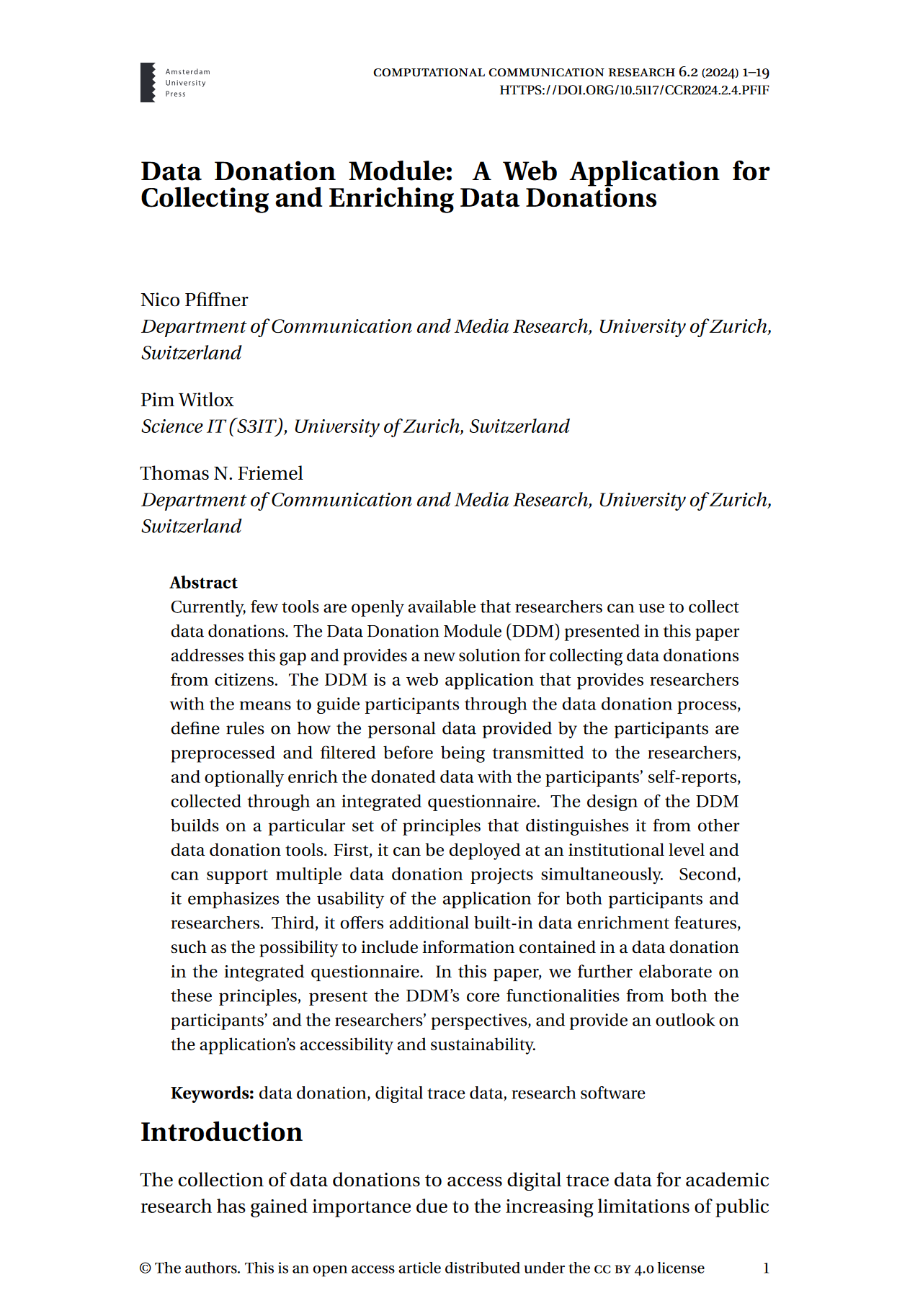DDM Documentation
DDM (Data Donation Module) is an open-source Django/web application that researcher can use to set up data donation projects and to collect data donations for academic research.
It is developed by the Media Use and Effects Division at the University of Zurich. The Data Donation Module is embedded in the Data Donation Lab, a larger initiative of the University of Zurich and the Digital Society Initiative to strengthen the exchange about the topic of data donations and promote this data collection approach. For more information, visit https://datadonation.uzh.ch.
Overview of a Data Donation Collection using DDM
The Data Donation Module enables researchers to setup a data donation project that, from the participants' perspective, consists of the following steps:
1) Briefing Page
At the beginning, participants are presented with a briefing page.
On this page, researchers can describe their project, brief participants about the upcoming steps,
and optionally obtain explicit consent for participation.
2) Data Donation
Next, participants are presented with a user interface through which they can donate their data.
This interface consists of (1) a set of instructions, (2) a data upload form, and (3) a feedback area.
The participation flow in this step looks as follows:
-
The participant reads the instructions and downloads/finds the relevant file on their PC.
-
The participant uploads their data with the provided upload form.
-
The uploaded data is filtered and transformed according to the rules defined by the researcher (e.g., only certain fields are extracted).
-
The participant is presented with the filtered/transformed data which they will be donating to the researchers.
-
Based on
d, the participant can decide whether to donate their data (i.e., submit their data to the reseacher’s server).
Steps b to d are all client-based and executed in the participant’s browser. No personal data is submitted until step e.
3) Follow-Up Questionnaire (optional)
After the data donation, participants can optionally be presented with a questionnaire.
Questions defined in this questionnaire can be configured to include data points from the donated data – either to
enrich the donated data or to provide participants with insights into their personal data.
4) End/Debriefing Page
Lastly, participants are presented with a debriefing page. From here, participants can optionally be redirected to another website or web application.
Design Philosophy
The application is intended to be hosted at an institutional level (e.g., a university, a university division, or a research conglomerate) as it provides the possibility to host multiple independent data donation projects simultaneously. Nevertheless, it is also possible to use it for single projects.
For users (i.e., researchers), DDM is designed to be as easy to use as possible. Everything can be configured through a graphical user interface without requiring programming knowledge.
|
Documentation Structure
This documentation consists of three parts, each targeted at one specific user group:
Documentation for Researchers: This section of the documentation is targeted at researchers who use DDM to set up their data donation projects on an existing application server. It demonstrates how to create and configure a new data donation project.
Documentation for Administrator: This section of the documentation is targeted at server administrators who want to set up a server to host DDM.
Documentation for Developers: This section of the documentation is targeted at developers who want to contribute to the development of DDM or want to fork and extend DDM on their own.